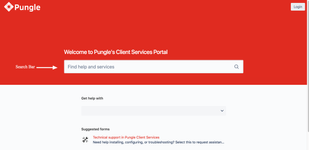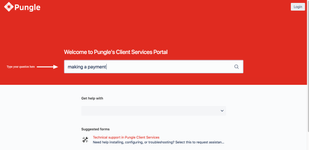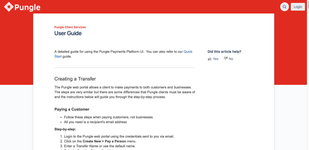If you need additional help, feel free to contact us by submitting a ticket or via chat.
Knowledge Base
You can search PungleBerkeley's Client Services Cardholder Support Portal for answers to your questions.
- Go to the Pungle Client Services Portal.
- Type a few words related to your question in the search field.
- Press Enter or click on the search icon on the right side of the search field.
- A list of suggested articles related to your search will appear. Click on the article you want to view.
- The article will be displayed with relevant information.
Submit a Ticket
If you could not find the answer you were looking for on the Pungle Client Services Berkeley Cardholder Support Portal, you can submit a ticket by following one of the links below.
Send Us an Email
If you prefer to contact us via good old email, feel free to send us a note at support@punglesupport@berkeleypayment.cacom and one of our Client Services representatives Support Managers will be happy to assist you.
Related articles
| Filter by label (Content by label) | ||||||||||||||||||
|---|---|---|---|---|---|---|---|---|---|---|---|---|---|---|---|---|---|---|
|
...